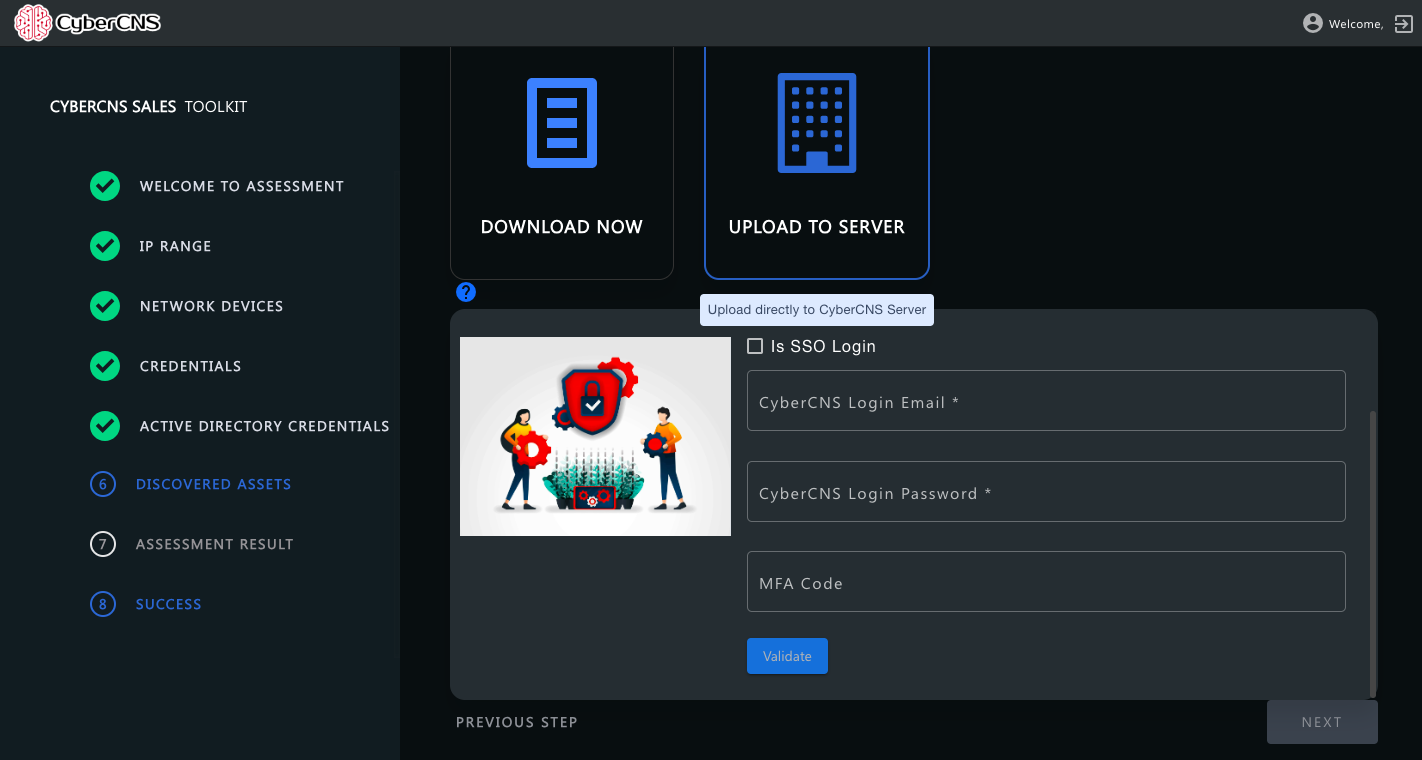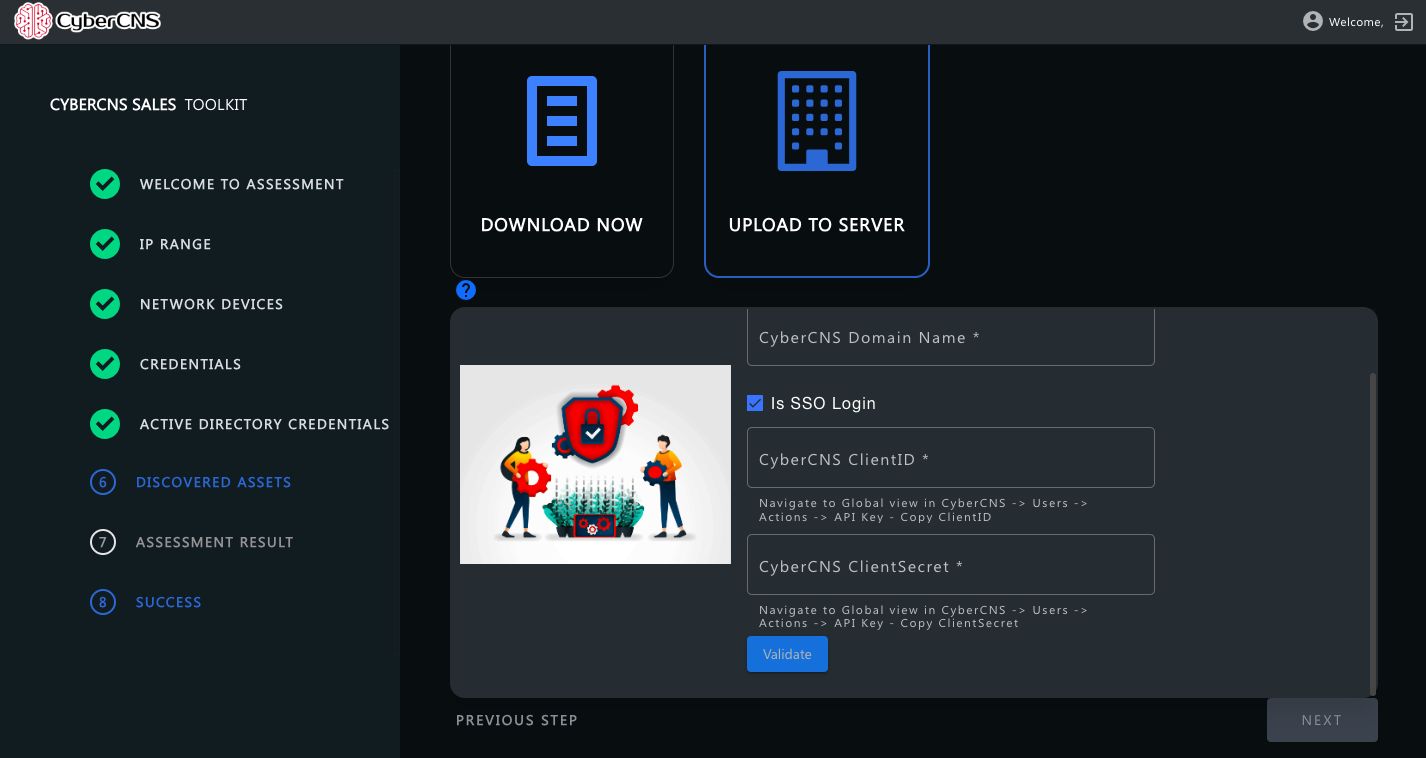...
On Successful Assessment Scan, can choose the option to upload to the server.
Once the above option is selected, enter the Company name of your choice
| Info |
|---|
🔹 For SAAS users, please enter the Domain name as the Tenant Name(Example: netalytics). 🔸 For On Prem Users, please enter the Domain name as an example: abcv2.mycybercns.com |
Please enter the CyberCNS Domain Name, CyberCNS Login Email, CyberCNS Login Password, and MFA code and click on Next.
...
When you are logging through SSO login, please enter the CyberCNS Domain Name, CyberCNS ClientID(Navigate to global view in CyberCNS → Users → Actions → API Key → Copy ClientID), and CyberCNS ClientSecret(Navigate to global view in CyberCNS → Users → Actions → API Key → Copy ClientSecret).
When the assessment data is uploaded successfully, will get a notification to check the CyberCNS portal for the status and click on Finish.
...