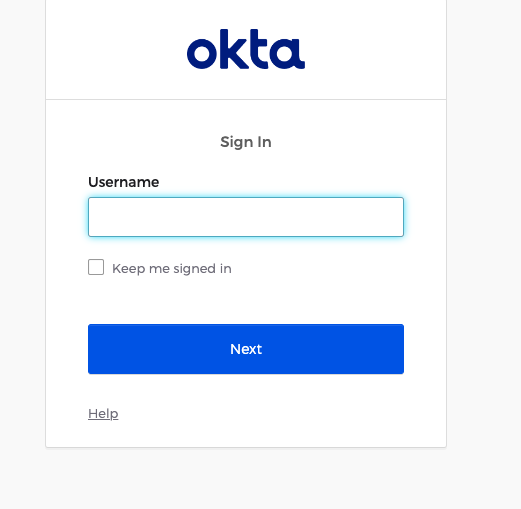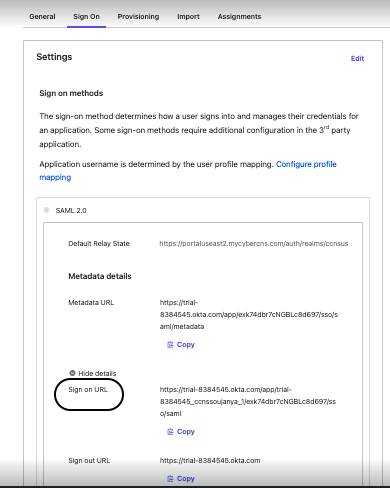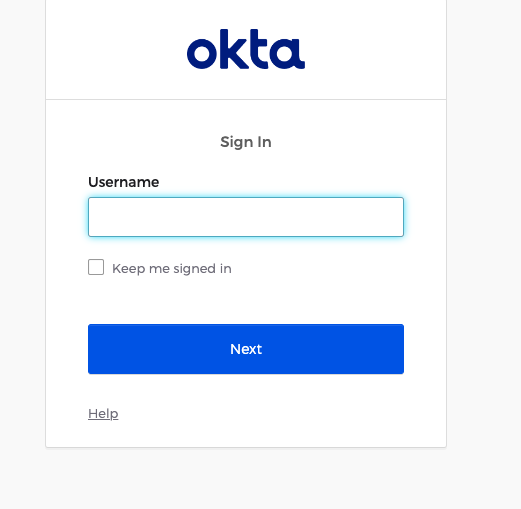Using third-party authentication providers, you can set up single sign-on/social sign-on (SSO). These authentication providers are Microsoft, Gitlab, Github, Azure Saml, and SAML.

Microsoft
CyberCNS Support Office365 Authentication as SSO |
To allow authentication to Web APIs hosted in the CyberCNS app using a client library such as the Active Directory Authentication Library.

In the Register an application page, enter a Name of your choice for app registration.
Please select Account types as Multitenant (shown below). As supported by Microsoft, we need to select Multitenant.
Also, mention the redirect URL and click on Register to successfully register an application. (Redirect URL to be copied from CyberCNS)

3. In the CyberCNS portal navigate to Global Settings>Authentication Providers and select Microsoft.












Gitlab








Provide Account Information such as Username, Email, First name, and Last name as requested for successful login to CyberCNS.
Click on Submit Button.

GitHub


In the Register a new OAuth application page, enter an Application Name of your choice for app registration.
Also, mention the Homepage URL, Application Description, Authorization callback URL, Enable Device Flow, and click on Register application to successfully register an application. (Redirect URL to be copied from CyberCNS)









Provide Account Information such as Username, Email, First name, and Last name as requested for successful login to CyberCNS.
Click on Submit Button.

Azure Saml
Azure Saml allows to use single sign-on (SSO) for Microsoft Single tenant environments. |

You can configure single sign-on/social sign-on (SSO) using third-party authentication providers.
Enter the required fields to log in through Azure Saml and click on Save.
All the field values are captured through Microsoft Azure Portal except Alias Name.
Alias Name is the name of choice to appear on the login page using Azure Saml.



















SAML



Enter the General Info details as Display Label, Description, Display Option(can choose the required color), and select the checkbox to show the application in the User portal.



The name which is provided in the Display Label under the General Info section of Jumpcloud portal, is the same name to be given in the IDP Entity ID.
In the ACS URLs> Default URL section copy the URL only up to the part as shown below the (eg: bhuvanachandk) and paste it under the SP Entity ID.


In the IDP URL section provide the name of your choice and in the Attributes section provide the service provider Attribute Name and the same name to be selected from the Jump Attribute Name using the dropdown and click on Activate.
Multiple attributes can be added by clicking on Add Attribute.







Paste the copied IDP URL, under CyberCNS Portal in the SAML Identity Provider URL section, provide the Alias Name as required, and click on Save.






Automatically the provided Username, Email will be displayed, and enter the First name and Last Name as required, click on Submit.


OKTA
SAML Configuration once set allows Okta credentials to be used only from CyberCNS portal. |






Select Applications and select General settings to add the App name, App logo, Provisioning, etc.
Select Provisioning type. Here choose on-premise provisioning or SCIM as Okta is provisioned. Both deployment types are supported.
click on Save.







Under Applications, click on Import to select Provisioning type. Here choose on-premise provisioning or SCIM as Okta is provisioned.
Click on Save.
SAML Settings summary will be displayed below once it's saved successfully.



This will redirect to Okta login page.
Sign In to the OKTA page by providing a Okta Username and password.
It will redirect to the CyberCNS page with successful login.