On the global menu(![]() ) Navigate to the Scheduler tab.
) Navigate to the Scheduler tab.
Click on +Add to add a New Scheduler.
|
On the global menu(![]() ) Navigate to the Scheduler tab.
) Navigate to the Scheduler tab.
Click on +Add to add a New Scheduler.

CyberCNS supports different scan types which covers all types of scans. |
There are different Scan Type tasks available, these are Asset Discovery, Full Scan, Active Directory Scan, Lightweight Scan, PII Scan, SNMP Scan, External Scan, Auto Patch & Firewall Scan.
Asset Discovery - When asset discovery is scheduled, the discovery will start for the mentioned subnets under discovery settings for the respective company.
Full Scan - Full Scan can initiate a regular scan for all the assets that are discovered. It checks all the parameters in the Discovery Settings and accordingly initiates Asset discovery, Vulnerability Scan, SNMP Scan, Active Directory Scan, and Firewall Scan. This is the scan achieved by using a regular agent/probe.
Active Directory Scan - In Discovery Settings, you can provide Active Directory Credentials, when the credentials are added it will initiate a scan. On the successful validation, It will discover the active directory assets and it will start a vulnerability scan for discovered assets with SMB access.
Lightweight Agent Scan - Assets that are installed with lightweight agents can be scheduled for scans using this. ( No Jobs are created for any of the Lightweight Scans)
PII Scan - Personally identifiable information (PII) is information that, when used alone or with other relevant data, can identify the existence of the PII information.
SNMP Scan - In SNMP Scan, it will schedule an already discovered Network Devices Vulnerability Scan.
External Scan -When we provide the IPs and Domains in the external scan, it initiates the scan based on the scheduler.
Auto Patch - This allows the user to set a patching scheduler for multiple 3rd party Windows applications via a lightweight agent.
Firewall Scan - A firewall when selected can be scanned for Firewall Scan, which will help check for certain Firewall Rules' success/failure. This can be initiated for supported devices.
Offline Vulnerability Scan - Offline Vulnerability Scan is a default scan type which runs every day once. |
Configuring Scans
Choose a name of your choice as Name & select Scan Type & Scheduler from the drop-down & follow the menu prompts to create a new scheduled task.
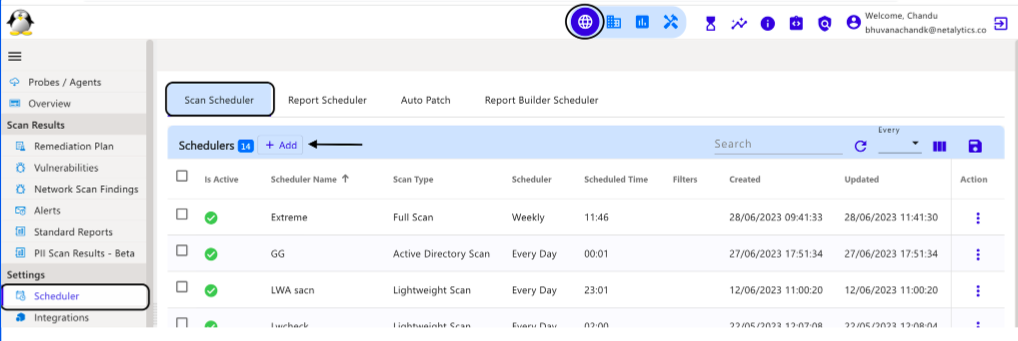
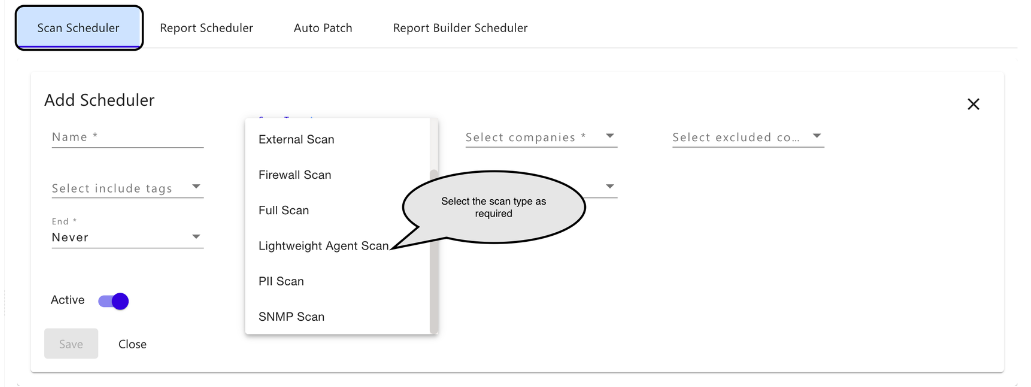
When the scan type is selected, will get an option to select a company in the Company section.
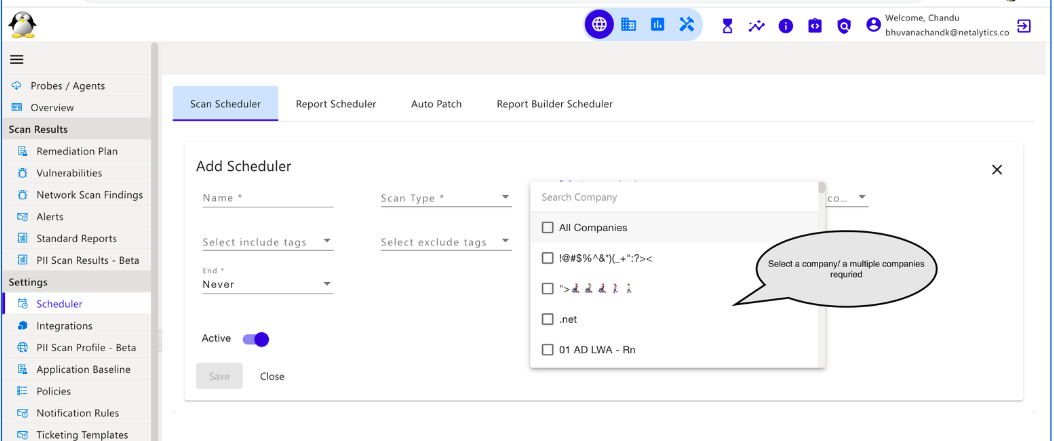
Tags
|
We can add the tags that are present globally irrespective of all companies
Now we can scan only particular assets by including those tags under the select include tags or we can ignore the scan for particular assets by excluding them under select excluded tags in the scan scheduler.
But when we select a full scan and include the probe agent tags then it will scan for all the assets discovered under that Probe agent.
For LW agents, SNMP, Firewalls, Asset discovery, and PII scans it will only scan the assets that are selected under select include tags and it will not scan assets that are selected under select exclude tags.
Select tags listed from the dropdown for the assets which has to be included during the scan under select include tags.
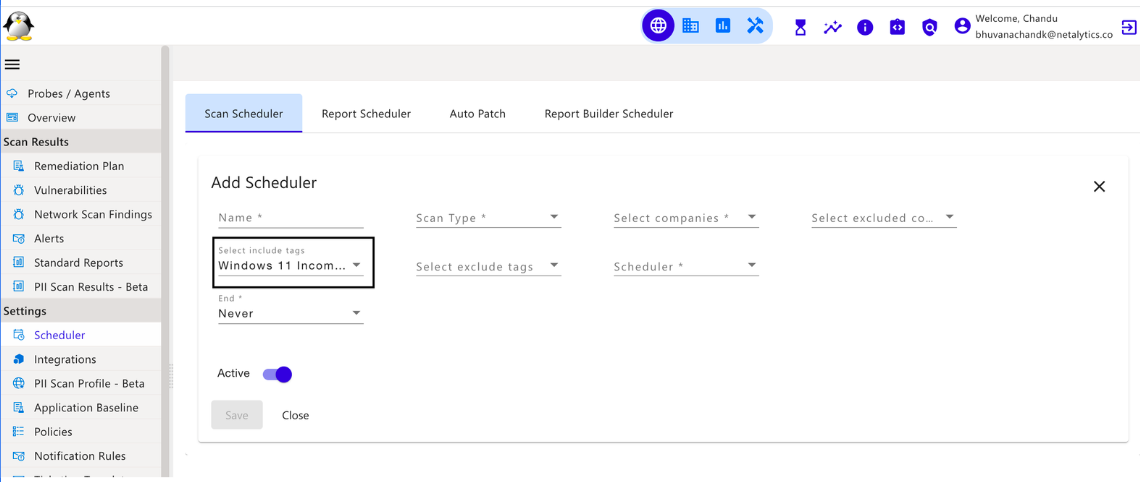
Select tags listed from the dropdown for the assets which has to be excluded during the scan under select exclude tags.

When Never is selected the Scan Scheduler will run continuously and never end until the scheduler is deleted or disabled.

When Until is selected the Scan Scheduler will run continuously and it will end on the chosen date.

When the Count is selected, the Scan Scheduler will automatically end after the number of counts chosen and ends the scheduler.
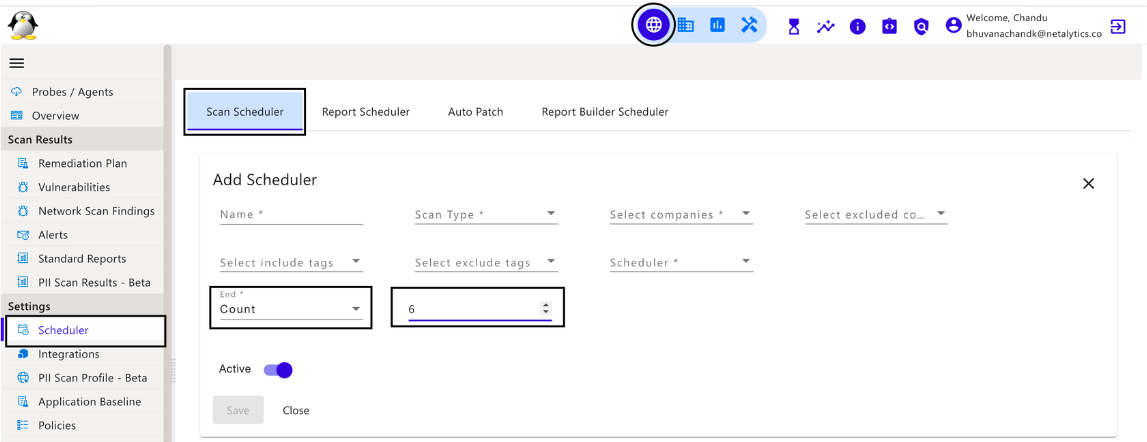
In the image depicted below, you can select the frequency at which the schedule is to be set.
Once the below details are provided, click on Save.

When the Lightweight Agent Scan is selected, will get an option to choose a company, and set the scheduler as per the requirement.
Once the above details are provided, click on Save.

PII Scan
When the PII Scan is selected, an option to choose a company, and set the scheduler is provided.
Once the required details are provided, click on Save.

When Firewall Scan is selected, please select the company to generate the report for a particular company or select the ‘All’ option for generating the reports for all of the companies.
Select the frequency at which the scheduler is to be set and click on Save.
Once the above details are Saved, the scheduler will be notified by the Scheduler added successfully, message.
There is an option to Edit and Delete the Scheduler using the Action column. Any Rules can be edited and deleted if needed.
It is possible to download the Full data or the Filtered data of the Scheduler by clicking on the (![]() ) download option, where the data will be downloaded in xlsx format.
) download option, where the data will be downloaded in xlsx format.


Report Scheduler - Based on the latest scan it will generate the reports and if the email integration is added & it is mapped to the company then reports will be sent through an email to the respective companies. |
If Report Scheduler is selected, it will generate the reports based on the last vulnerability scan. It requires email integration to be configured so the reports are sent via email.

When Report Scheduler is selected, you will get an option to select the company to generate the report for a particular company or can select the ‘All’ option for generating the reports for all of the companies.
Once Company is selected, select the reports to be scheduled. Any of the particular reports or multiple reports or all reports can be chosen here.
Exclude Companies option allows you to exclude companies that are not required to schedule reports.
Next is to select the report type (All, pptx, xlsx, pdf, and Docx).
Enter the Password in case a generated report zip file is to be encrypted.
Select the frequency at which the scheduler is to be set.
Enter an Email Address to get a notification on the successful completion of the Standard Report generation scheduled task. Please add multiple email addresses if required by clicking on + and click on Save.
Make sure to have Email Integration in place prior to this action to receive email successfully.


There is an option to Edit and Delete the Scheduler using the Action column. Any Rules can be edited and deleted if needed.
It is possible to download the Full data or the Filtered data of the Scheduler by clicking on the (![]() ) download option, where the data will be downloaded in xlsx format.
) download option, where the data will be downloaded in xlsx format.

Auto Patch function allows the user to set a patching scheduler for multiple 3rd party Windows applications via lightweight agent. |
Click on +Add to schedule a new patch.


Select the company as All companies/ a single company/ multiple companies as required.
Select the applications that must be included as All applications, a single application, or multiple applications as needed.
Select the applications that must be excluded as All applications, a single application, or multiple applications as needed.


Select the applications that must be excluded as All applications, a single application, or multiple applications as needed.
Excluded Applications helps to exclude certain applications in case Included Applications has ALL APPLICATIONS selected.
Select the frequency(Everyday/Hourly/Weekly/Days in A Month/Yearly) at which the scheduler is to be set.
Set the time to schedule as per the scheduled time and click on Save.
If the frequency is set to Everyday please give the start time and end time. e. g. start time as 12:01 AM and End time as 11:59 PM. During this period, patching will only be applied to the patchable applications that are available at the start time. |
There is an option to Edit and Delete the Scheduler using the Action column. Any Rules can be edited and deleted if needed.

It is possible to download the Full data or the Filtered data of the Scheduler by clicking on the (![]() ) download option, where the data will be downloaded in xlsx format.
) download option, where the data will be downloaded in xlsx format.
Now we can create a schedule which works at the Company level.

Report Builder Scheduler function allows the user to set a patching scheduler for multiple 3rd party Windows applications via lightweight agent. |
If Report Scheduler is selected, it will generate the reports based on custom report builder data. It requires email integration to be configured so the reports are sent via email.


When Report Builder Scheduler is selected, you will get an option to select the company to generate the report for a particular company or can select the ‘All’ option for generating the reports for all of the companies.
Once Company is selected, select the reports to be scheduled. Any of the particular reports or multiple reports or all reports can be chosen here.
Exclude Companies option allows you to exclude companies that are not required to schedule reports.
Next is select the report type (All, Doc and pdf).
Enter the Password in case a generated report zip file is to be encrypted.
Select the frequency at which the scheduler is to be set.
Enter an Email Address to get a notification on the successful completion of the Report Builder Scheduler scheduled task. Please add multiple email addresses if required by clicking on + and click on Save.
Make sure to have Email Integration in place prior to this action to receive email successfully.


There is an option to Edit and Delete the Scheduler using the Action column. Any Rules can be edited and deleted if needed.

It is possible to download the Full data or the Filtered data of the Scheduler by clicking on the (![]() ) download option, where the data will be downloaded in xlsx format.
) download option, where the data will be downloaded in xlsx format.
Now we can create Schedular which works at the Company level.

This completes the documentation of the Scheduler.